I was very excited about using Minecraft in my classroom, but I was not prepared for the shear level of excitement its inclusion would bring. As a long time gamer myself, I was familiar with Minecraft, but I hadn't spent any real time immersed in its blocky landscape. For the uninitiated, Minecraft is an open-world game in which players explore, mine, and add to a world.
The world is constructed entirely from cube-shaped blocks of various material (dirt, sand, stone, wood, etc.). As the player, you can "mine" these blocks and re-position them into any configuration. Of course, some enterprising players have created some truly awe-inspiring structures using Minecraft. The pictures below is constructed from thousands upon thousands of blocks.
My initial concerns centered on the fact that Minecraft is nothing like Call of Duty, Madden Football, or any of the other games my students report to play in their spare time. I wasn't too surprised to find that a few students had played the game on their own, but I was unprepared for the response of the rest of my class.
I know it's going to sound like exaggeration, but I have never seen students so happy and motivated in all my years of teaching. The laughter and smiles continued unabated for an entire hour and a half. In future updates, I look forward to sharing the projects we're working on with Minecraft.
If anyone out there wants to discuss how to use Minecraft in their classrooms, I have been made a true believer, and would be happy to share my experiences in more depth.
I know it's going to sound like exaggeration, but I have never seen students so happy and motivated in all my years of teaching. The laughter and smiles continued unabated for an entire hour and a half. In future updates, I look forward to sharing the projects we're working on with Minecraft.
If anyone out there wants to discuss how to use Minecraft in their classrooms, I have been made a true believer, and would be happy to share my experiences in more depth.


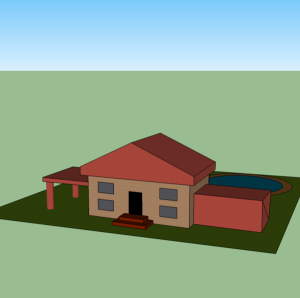


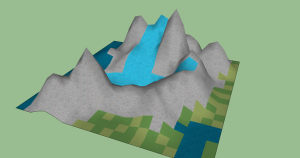
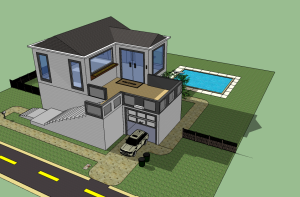
 RSS Feed
RSS Feed
