Greek mythology tells us about Sisyphus who was doomed to roll a boulder up a hill, only to have it roll back down just before it reaches the summit. It also speaks of Tantalus who, parched with thirst, is unable to drink from the stream in which he is eternally standing. Well, for me, these terrible fates rank just above the idea of taking an entire class called simply "typing." Nonetheless, I was tasked this year with teaching just such a class this year.
Seriously, for 70 minutes a day, my students are supposed to practice their keyboarding skills. Well, that wasn't going to work for me.
A common (and valid) complaint among the teaching staff here at SEED is that students lack some basic computer skills. For most teachers, this means that students don't understand the basics of word processing. It's a terrible cliche that anyone under the age of 18 has an inherent and impressive knowledge of computers. My students could use their phone to friend on you on Facebook in 11 seconds flat, but ask them to center and underline some text in a document, and you'll be met with a blank stare.
So my solution is to teach the basics of word processing using game based learning. If you've been following along with my blog posts, you probably know what I'm going to say next. Yep, we're heading to Minecraft.
So, here's what I've done.
Seriously, for 70 minutes a day, my students are supposed to practice their keyboarding skills. Well, that wasn't going to work for me.
A common (and valid) complaint among the teaching staff here at SEED is that students lack some basic computer skills. For most teachers, this means that students don't understand the basics of word processing. It's a terrible cliche that anyone under the age of 18 has an inherent and impressive knowledge of computers. My students could use their phone to friend on you on Facebook in 11 seconds flat, but ask them to center and underline some text in a document, and you'll be met with a blank stare.
So my solution is to teach the basics of word processing using game based learning. If you've been following along with my blog posts, you probably know what I'm going to say next. Yep, we're heading to Minecraft.
So, here's what I've done.
- Found a beautiful MC seed (blank map)
- Found 20 unique locations on the map
- Setup stations at those 20 locations, that include a treasure chest with some basic supplies
Then, I record some tutorial videos that demonstrate to students how to survive in the MC world. As they do, they create a "survival guide" that catalogs their adventures and shares the information they learn. Here's the template I've been using to demonstrate.
Also, here's one of my tutorial videos:
Also, here's one of my tutorial videos:
And one more:
So far, so good. Students are really into it. And I've got a great reason to incorporate MC in class. As we move forward, I will updating this site with information. Thanks for tuning in!
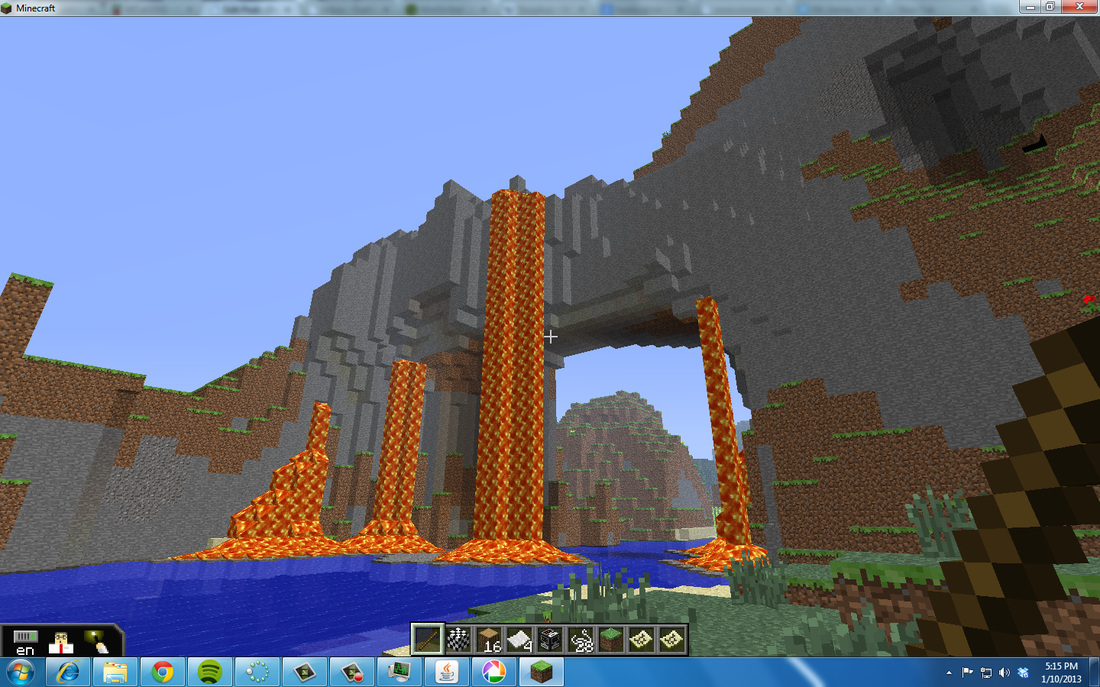

 RSS Feed
RSS Feed
